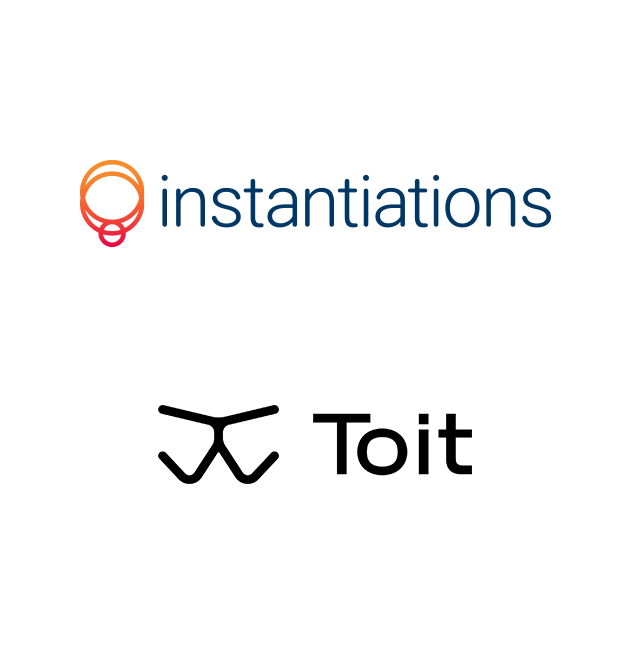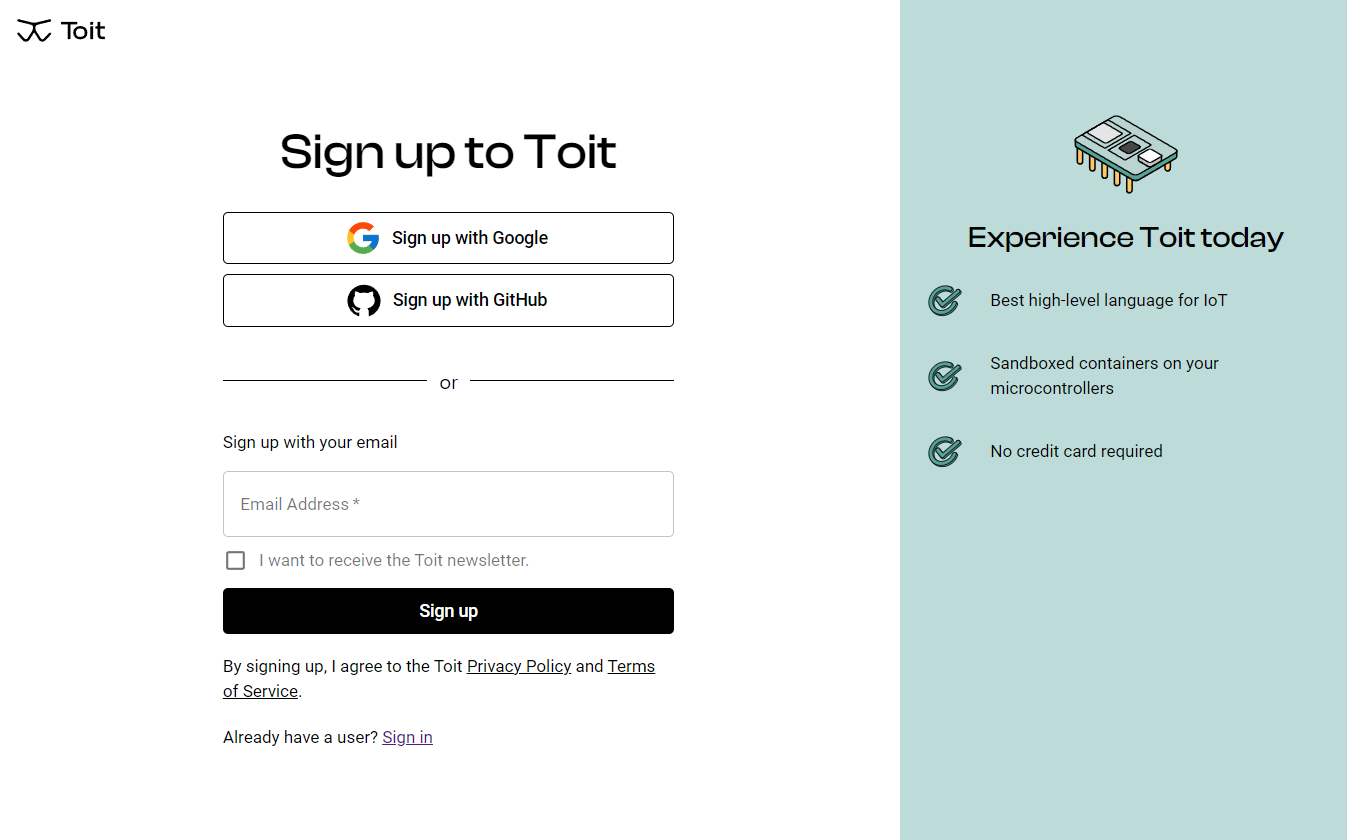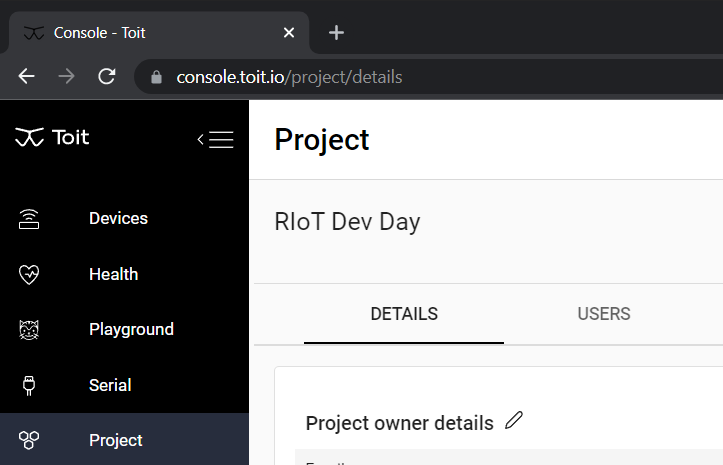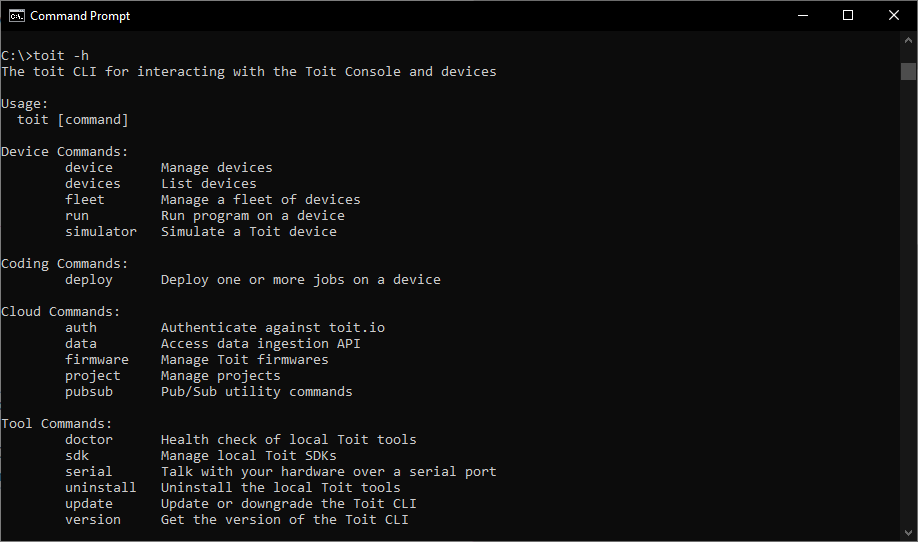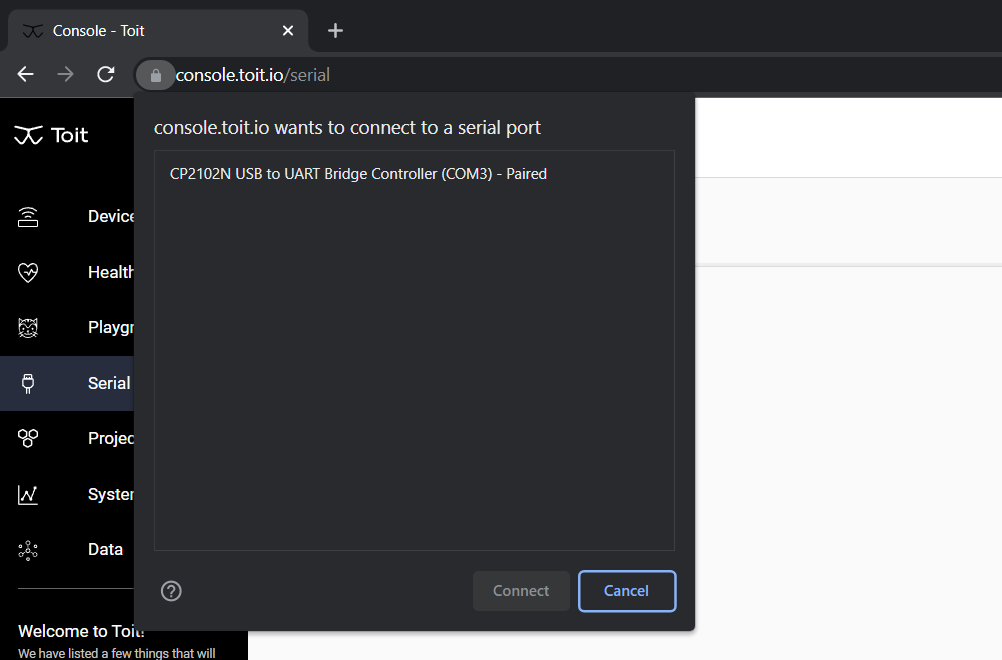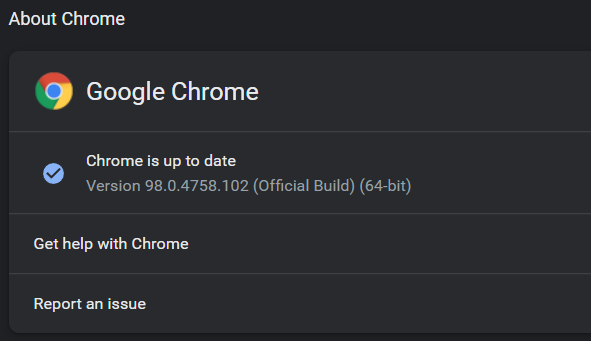Send us the email that was used to create your Toit account in Step 1. This email will be added as a "user" to a special Toit project, named "RIoT Dev Day", that we'll be working with.
Send your email totoitdemo@instantiations.comYour email will only be used for this demo, not for marketing or sales purposes.