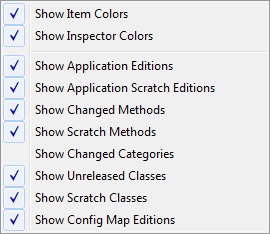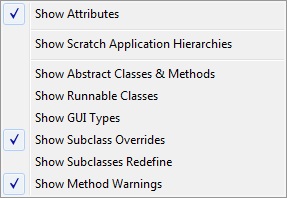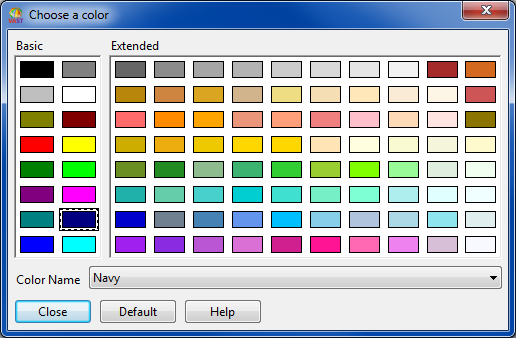Use of color to indicate changed or scratch editions. Unversioned classes and applications are displayed in blue as are any methods that are new to those classes. Scratch applications and any classes or methods that have been changed within them are displayed in red.
Empty categories and hidden classes are grayed out.
The various attribute icons and colors may be individually controlled via the (Options | Enhanced List Widgets) commands.
The background color of the enhanced lists may be controlled via the (Options | Enhanced List Widgets | Set List Background Color) command.
Hover help expansion of list elements in the enhanced lists may be controlled via the (Options | Enhanced List Widgets | Show Hover Help) command.
 and applications
and applications  are displayed with a green icon. Names and version numbers associated with unreleased subapplications are shown in lavender; names and version numbers of released subapplications are shown in black. Scratch classes
are displayed with a green icon. Names and version numbers associated with unreleased subapplications are shown in lavender; names and version numbers of released subapplications are shown in black. Scratch classes  or applications
or applications  have a red “x” in their centers.
have a red “x” in their centers.  and extended
and extended  classes are differentiated from one another, just as the controlling application
classes are differentiated from one another, just as the controlling application  of a class is differentiated from other applications
of a class is differentiated from other applications  that extend the class.
that extend the class. are differentiated from unloaded ones
are differentiated from unloaded ones 
 in the Application Configurations Browser and the Configuration Maps Browser. Loaded classes
in the Application Configurations Browser and the Configuration Maps Browser. Loaded classes  are differentiated from unloaded ones
are differentiated from unloaded ones  .
. of an application is differentiated from other group members
of an application is differentiated from other group members  .
. and private
and private  instance methods are differentiated from one another.
instance methods are differentiated from one another. or not, runnable
or not, runnable  or not, Composition Editor
or not, Composition Editor  or WindowBuilder Pro
or WindowBuilder Pro  , whether they are special GUI builder generated methods
, whether they are special GUI builder generated methods 
 .
.