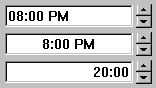editable: aBoolean
Specifies whether a user can edit text in the entry field part of the spin button.
Specifies whether a user can edit text in the entry field part of the spin button.
wrapAround: aBoolean
Specifies whether the spin button should cycle or stop upon reaching the end of the collection, or max or min for a numeric spin button.
Specifies whether the spin button should cycle or stop upon reaching the end of the collection, or max or min for a numeric spin button.
Activated
These events are triggered when the user presses the default action key. This is typically a carriage return.
These events are triggered when the user presses the default action key. This is typically a carriage return.
Decremented
These events are triggered when the user decreases the spin button value by one step. This can happen either when the down arrow key is pressed or when the down arrow button is selected with the mouse.
These events are triggered when the user decreases the spin button value by one step. This can happen either when the down arrow key is pressed or when the down arrow button is selected with the mouse.
Getting Focus
These events are triggered before the entry field has accepted input focus.
These events are triggered before the entry field has accepted input focus.
Incremented
These events are triggered when the user increases the spin button value by one step. This can happen either when the up arrow key is pressed or the up arrow button is selected with the mouse.
These events are triggered when the user increases the spin button value by one step. This can happen either when the up arrow key is pressed or the up arrow button is selected with the mouse.
Losing Focus
These events are triggered before the entry field loses input focus.
These events are triggered before the entry field loses input focus.
Time Changed
These events are triggered when the time represented by the widget changes.
These events are triggered when the time represented by the widget changes.