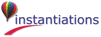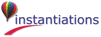addCallback: callbackName receiver: receiver selector: selector
clientData: clientData
Add a callback to one of the receiver’s callback lists. Generally speaking, a widget expecting to interact with an application will declare one or more callback lists as resources; the application adds callbacks to these callback lists, which will be invoked whenever the predefined callback conditions are met. Callback lists are resources, so that the application can set or change the function that will be invoked.
addEventHandler: eventMask receiver: receiver selector: selector
clientData: clientData
Register an event handler. This message registers with the dispatch mechanism. The handler thus registered will be called when an event matching the eventMask occurs in the receiver. This message can be sent at any time during the widget’s lifetime.
allChildren
Answer a collection of all of the receiver’s children.
allMajorChildren
Answer a collection of all of the receiver’s major children. This collection excludes widgets such as the scrollbar children of a scrolled list.
allParents
Answer a collection of the receiver’s parents until the top level shell is reached.
ancestorSensitive
Specifies whether the immediate parent of the widget will react to input events.
backgroundColor: aCgRGBColor
Specifies the background drawing color.
NOTE: The particular aspects of the widget’s appearance which are affected by changing this resource are dependent on platform-specific styles and capabilities and vary from platform to platform.
basicWidget
Answer the receiver’s basic widget. The basic widget is any instance of a subclass of CwBasicWidget.
borderWidth: anInteger
Specifies the width of the border that surrounds the widget’s window on all four sides. The width is specified in pixels. A width of zero means that no border will show.
boundingBox
Answer a rectangle whose origin is the receiver’s x @ y and whose extent is the receiver’s width @ height.
bringToFront
Move the receiver to the top of the stacking order among the receiver’s siblings.
bringToFrontOf: aCwWidget
Move the receiver in front of
aCwWidget in the stacking order among the receiver’s siblings.
children
Answer a collection of the children of the receiver.
configureWidget: x y: y width: width height: height borderWidth: borderWidth
Move and/or resize the receiver, bypassing normal geometry management. This message moves and/or resizes a widget according to the specified width, height, and position values. It returns immediately if the specified geometry fields are the same as the old values. Otherwise, it writes the new x, y, width, height, and borderWidth values into the widget and, if the widget is realized, make the changes visible on the display. A parent widget can use this message to set the geometry of its children. It may also be used to reconfigure a sibling widget.
corner
Answer a Point which is the receiver’s (x + width) @ (y + height).
deferRedraw: aBlock
Hint that widget display updates for the receiver should be deferred during execution of a block of code. This message is provided as a mechanism to allow the application to provide a hint that the widget updates caused by operations executed in the provided block should be deferred and performed all at once when execution of the block is completed.
NOTE: Care must be taken not to return out of the middle of aBlock.
destroyWidget
Destroy the receiver and its children and release all associated OS resources. When an application needs to perform additional processing during the destruction of a widget, it should register a destroy callback message for the widget. The destroy callback list is identified by the resource name XmNdestroyCallback. The destroy callback is called just prior to destroying the widget.
display
Answer the CgDisplay associated with the receiver.
disableAll
Disable the receiver and all its children, forwarding the #
disable message to all children. Sending #
disableAll will result in all children updating their visual appearance to indicate that they are disabled, whereas #
disable does not.
dynamicPopupMenu: aSymbolOrWbMenu owner: aWbApplication
Add a dynamic popup menu to the receiver.
aSymbolOrWbMenu can either be a WbMenu or a symbol that when executed in the context of
aWbApplication returns a WbMenu.
aSymbol will be evaluated every time the menu is requested
enableAll
Enable the receiver and all its children, forwarding the #
enable message to all children. Sending #
enableAll will result in all children updating their visual appearance to indicate that they are enabled, whereas #
enable does not.
enabled: aBoolean
Determines whether a widget will react to input events. Disabled (insensitive) widgets do not react to input events.
extendedWidgetOrSelf
Answer the extended widget that manages the receiver. If none exists, answer the receiver.
extent
Answer a Point which is the receiver’s width @ height.
font: aFontName
Set the font of the receiver to
aFontName.
foregroundColor: aCgRGBColor
Specifies the foreground drawing color.
NOTE: The particular aspects of the widget’s appearance which are affected by changing this resource are dependent on platform-specific styles and capabilities and vary from platform to platform.
hasFocus
Answer true if the receiver has keyboard focus. Otherwise answer false.
height: anInteger
Specifies the height of the widget’s window in pixels, not including the border area.
helpFile:
aStringSpecifies the help file to use for the widget.
helpKeysId: aStringSpecifies the help keys ID for the widget.
helpTitle: aStringSpecifies the help title for the widget.
helpTopicId: aStringSpecifies the help topic ID for the widget.
isVisible
Answer true if the window is visible.
manageChild
Add the receiver to its parent’s list of managed children. This message brings a child widget under the geometry management of its parent. A widget cannot be made visible until it is managed.
mapWidget
Map the receiver to its display. This message maps a widget’s window to its display, causing it to become visible. A widget must be realized before it can be mapped.
moveWidget: x y: y
Move the receiver on the display. This returns immediately if the specified geometry fields for the widget are the same as the old values. Otherwise, this message writes the new x and y values into the widget and, if the widget is realized, moves the widget on the display.
name
Answer the receiver’s name.
navigationType: anInteger
Specifies if tab group navigation is activated for this widget.
origin
Answer a Point which is the receiver’s x @ y.
owner
Answer the owner of the receiver.
parent
Answer the parent widget of the receiver, or nil if the receiver has no parent.
popupMenuAnswer the popupMenu property (generally a symbol).
popupMenu: aSymbolOrWbMenu
Add a popup menu to the receiver.
aSymbolOrWbMenu can either be a WbMenu or a symbol that when executed in the context of the receiver’s owner returns a WbMenu.
popupMenu: aSymbolOrWbMenu owner: aWbApplication
Add a popup menu to the receiver.
aSymbolOrWbMenu can either be a WbMenu or a symbol that when executed in the context of
aWbApplication returns a WbMenu.
primaryWidget
Answer the receiver’s primary widget. The primary widget is any instance of a subclass of CwWidget. For CwBasicWidget’s, the primaryWidget is the receiver itself. For CwExtendedWidgets, the primaryWidget is another CwExtendedWidget, or a CwBasicWidget.
propertiesAnswer the receiver’s property dictionary.
properties: anIdentityDictionary
Set the receiver’s property dictionary.
propertyAt: aSymbol
Answer the receiver’s property named
aSymbol.
propertyAt: aSymbol ifAbsent: aBlockAnswer the receiver’s property named
aSymbol. If no such property exists, evaluate
aBlock.
propertyAt: aSymbol ifAbsentPut: aBlockAnswer the receiver’s property named
aSymbol. If no such property exists, store the value of
aBlock there.
propertyAt: aSymbol ifMissing: anObjectAnswer the receiver’s property named
aSymbol. If no such property exists, store
anObject there.
propertyAt: aSymbol put: anObjectSet the receiver’s property named aSymbol to
anObject.
realChildren
Answer a collection of all of the receivers real children.
realizeWidgetRealize the receiver on the display. This message causes widgets to set create their windows on the display, and perform their final initializations.
realWidgetAnswer the receiver’s real widget. For most widgets, this is the widget itself. For tightly coupled scrolling widgets, it is the scrolling widget’s work window.
redrawForce the receiver and all children to redraw.
redraw: x y: y width: width height: heightForce the receiver and all children to redraw the specified area of the receiver.
removeAllCallbacks: callbackNameDelete all callbacks from a callback list. This message removes all the widget’s callback messages identified by callbackName, regardless of the value of the clientData associated with each message. This is in contrast to #removeCallback:... and #removeCallbacks:..., which remove the specified callback only if a specified clientData argument also matches.
removeCallback: callbackName receiver: receiver selector: selector clientData: clientData
Delete a callback from a callback list. This message removes a callback message identified by callbackName.
removeEventHandler: eventMask receiver: receiver selector: selector
clientData: clientData
Remove a previously registered event handler. This message stops the specified handler from being called in response to the specified events.
resizeWidget: width height: height borderWidth: borderWidthResize a child or sibling widget, bypassing normal geometry management. This message is customarily used by a parent to resize its children.
scaleScale the receiver as needed. This insures that windows laid out under one resolution will look OK under other resolutions.
scaleFactor: aPointSet the scaling factor to use in laying out the window.
screenReturn the screen for the specified widget. This message returns a CgScreen which describes the screen that the widget is displayed on.
scrolledWidgetAnswer the receiver’s scrolling widget. For most widgets, this is the widget itself. For tightly coupled scrolling widgets, it is the widget’s scrolling parent.
sendToBackMove the receiver to the bottom of the stacking order among the receiver’s siblings.
sendToBackOf: aCwWidgetMove the receiver behind
aCwWidget in the stacking order among the receiver’s siblings.
setInputFocusThis message is used to give the receiver the keyboard input focus. If the receiver is a Shell widget, it is activated and brought to the front. If the receiver is not a shell widget, its shell is activated and brought to the front, and then it is given focus.
setSensitive: sensitive
Set the sensitivity state of a widget. Many widgets have a mode in which they assume a different appearance (for example, grayed out or stippled), do not respond to user events, and become dormant. When dormant, a widget is insensitive. This means that the widget does not respond to user input events.
setValuesBlock: argBlock
This message is provided to allow the values of multiple resources to be set together. Some resources, such as the constraint resources for CwForm are required to be set simultaneously to achieve correct behavior. The argBlock must contain resource set messages to the receiver. The receiver is also passed as the single parameter to the argBlock, and the messages should be sent to this parameter.
shell
Answer the shell widget in which the receiver is contained. Shell widgets answer themselves.
tipText: aStringSpecifies the mini/hover help text for the widget.
translateCoords: widgetPoint
Converts widget-relative coordinates to screen-relative coordinates and answer a Point representing the translated coordinates.
traversalOn: aBoolean
Specifies if traversal is activated for this widget.
unmapWidget
Unmap a widget explicitly. This message unmaps a widget’s window from its display, causing it to become invisible.
updateDisplay
Synchronize the display by forcing all pending updates for the receiver’s display to be processed immediately. All updates for the receiver’s display are guaranteed to be processed before the call returns.
NOTE: This can not be called inside an XmNexposeCallback.
updateWidget
Synchronize the display by forcing all pending updates for the receiver to be processed immediately. This may cause pending updates for other widgets to also be processed but at minimum, all updates for the receiver are guaranteed to be processed before the call returns.
NOTE: This can not be called inside an XmNexposeCallback.
visible: aBoolean
Maps the widget (makes visible) as soon as it is both realized and managed, if set to True. If set to False, the client is responsible for mapping and unmapping the widget.
widgetNamed: aString
Answer the child of the receiver’s named
aString.
width: anInteger
Specifies the width of the widget’s window in pixels, not including the border area.
window
Return the CgWindow associated with the receiver.
NOTE: This may return nil if the receiver has not been realized.
withAllChildren
Answer a collection of all of the receiver and the receiver’s children.
x: anInteger
Specifies the x-coordinate of the widget’s upper left-hand corner (excluding the border) in relation to its parent widget.
y: anInteger
Specifies the y-coordinate of the widget’s upper left-hand corner (excluding the border) in relation to its parent widget.
About To Manage Widget
These callbacks are triggered right after the widget is created but before it is managed.
Button Press
These event handlers are triggered for any mouse button down events.
Button Release
These event handlers are triggered for any mouse button up events.
Button Menu
These event handlers are triggered for any button menu request events.
Button Motion
These event handlers are triggered for any pointer motion events while any button is down.
Button1 Motion
These event handlers are triggered for any pointer motion events while button 1 is down.
Button2 Motion
These event handlers are triggered for any pointer motion events while button 2 is down.
Button3 Motion
These event handlers are triggered for any pointer motion events while button 3 is down.
Closed Widget
These callbacks are triggered right after the widget is closed.
Destroy Callback
These callbacks are triggered when the widget is destroyed. This provides an opportunity to perform any final cleanup activities such as releasing operating system resources.
Help Callback
These callbacks are triggered when the help key sequence is pressed.
Key Press
These event handlers are triggered for any keyboard key down events.
Key Release
These event handlers are triggered for any keyboard key up events.
Opened Widget
These callbacks are triggered right after the widget is opened.
Pointer Motion
These event handlers are triggered for all pointer motion events.
Copyright 2005, 2018 Instantiations, Inc. All rights reserved.