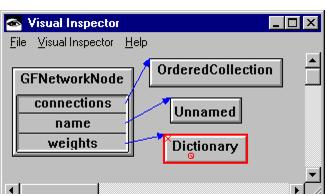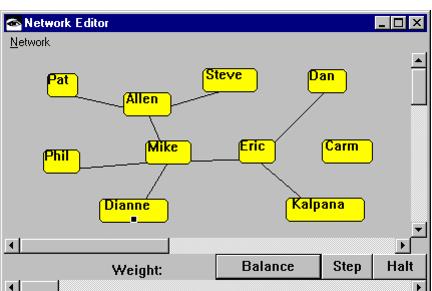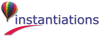A node is connected to other nodes - let’s hold onto them directly in an OrderedCollection of GFNetworkNodes. Each node needs to know what the traffic weighting is between it and the nodes it connects to. We could hold onto this information in another OrderedCollection, but since we might want to be able to locate and modify these weights arbitrarily as a user clicks around the screen, let’s use a Dictionary with keys of GFNetworkNodes and values of Numbers that represent the network traffic weight on a scale from 0 to 100. Nodes should also hold onto their name, a String.
For convenience, we’re going to hold onto all the GFNetworkNode graphic objects in an instance variable called nodeGOs. For our prototype, we’ll use the collection of node GO’s as our network. It will also be convenient for us to hold onto the GFDrawingInterface (we’ll call it interface) that will be our main way to communicate with the drawing as a whole.
In WindowBuilder Pro, you would use the preInitWindow method instead of the initialize method, typically.
In base IBM Smalltalk, you would implement the same steps in a mixture of an open method and a createShell method.
Now you need to write the open method. A generic open method for base IBM Smalltalk, would look like this:
You’ll be creating a GFOwnDCDrawingPane and adding it as a subpane or child window in your createViews-type method. When you do so, you will create it for a GFDrawingInterface - the one we set up at the beginning in the initialize method. One way to do this is to use the protocol:
If you’re using WindowBuilder Pro, which automatically generates a createViews-type method which you don’t want to edit manually, you can assign the interface to the drawing pane in the initWindow method that is called before the window actually opens:
Remember, you won’t be talking to the GFOwnDCDrawingPane directly, but instead, you will use its interface. The “direct manipulation“ operations, like adding, connecting, and moving nodes have nothing to do with the static layout of the user interface that is defined in createViews. We’ll be hooking into events that are triggered by the GO’s as we create them, to be able to update our normal Smalltalk widgets, like ScrollBar and StaticText that are used in the GFNetworkEditor. In addition, we’ll need to update the state of our underlying domain model GFNetworkNode objects as the user establishes connections and moves the scroll bar.
We decided to forego tool selection in this simple application by using “Add node” and “Delete node” menu selections. The result of choosing “Add node” in the menu is that our GFNetworkEditor will receive the message addNode. Let’s take a close look at the method (very close, considering the type size we have to use):
In lines 4-6, we prompt for a name and create an instance of our domain model class, GFNetworkNode. GFNetworkNodes know nothing about how or if they are displayed. To do that job, we need a graphic object, which we create in the nodeGOFor: method seen in line 7. We’ll be discussing it more later on. For now, it could just return a new instance of GFRoundedRectangleGO.
Lines 8-12 show a single when:send:to:with: message that hooks into the generateHandles event that every GO triggers when it needs to display handles. By telling the GO that we will handle this event, we are saying that we will be the ones returning the handles for the nodeGO in our handlesFor: method. The nodeGO that triggers the event will pass itself along as the argument, so we can ask it any questions we want. Similarly, in lines 13 and 14, we are telling the GO to let us know to update the weight display whenever it is selected or deselected. We only want weight to show up when a connection is selected, not a node, so we need to know when a node is selected to be able to clear the display.
In line 15, we set the origin of the GO to be at the center of the visible area of the drawing. The drawing itself is, by default, the same size as the display device you’re on, but you may have scrolled up or down. The interface takes care of tracking where the visible area is relative to the drawing as a whole, so you can use it.
Up to this point in the method, we have drawn nothing on the screen, we have only created the GO, set up the events, and set up where it will be drawn. In line 17, we actually draw the GO on the screen by telling the interface to addGO:. As soon as it is on the screen, you get all the default behavior of the GO, so you can move it around and so on. However, because we hooked into the generateHandles event, we must have our own handlesFor: method. You can try it out without hooking into the generateHandles event, and you will get the default handles for the kind of GO you returned from the nodeGOFor: method.
Last, but not least, line 18 shows how we are keeping track of each nodeGO we create in our own nodeGOs instance variable. Sure, the interface holds onto these things, but we just thought it would be clearer to hold them directly. In effect, this collection of GO’s is our network, since each GO knows what actual instance of GFNetworkNode it models. We set up that information in the nodeGOFor: method, our next topic.
Use a GFGroupGO if you will not be directly manipulating the objects in the group; otherwise, consider using a GFCompositeGO. Since we’ll just be setting the text on top of a rounded rectangle, we can use a group with no qualms. As previously discussed, GFGroupGO’s use up resources by using a Bitmap. Composite GO’s do not use a bitmap, because you need to be able to directly manipulate the individual GO’s inside of it. In a GFGroupGO, for example, there is only one menu - the one for the group - while in the composite, the each individual GO retains its menu. You can disable the use of cached bitmaps on GFGroupGO via the cacheFlag. Using the cacheFlag: method, you can disable the caching of bitmaps and still retain the behavior of a group. Setting the cacheFlag to false is slower for redraw, but uses fewer resources.
Refer to the How To’s section for details of the protocol for creating various kinds of graphic objects. GF/ST provides many class-specific instantiation methods that should meet your needs.
Lines 4 and 5 set up the height and width for the GO based on the name of aNode, the system font, and a factor of 3/2 times the string size. In line 6, we create a new instance of a GFTextGO with the node’s name in it. Once we have it, we want to push it to the right so it is centered. Be careful with point arithmetic to use methods like rightAndDown:. In lines 8 and 9, we create a new, yellow GFRoundedRectangleGO. Then, in line 10, we create a GFGroupGO and add the text and rounded rectangle to it. None of these operations has caused any display activity, which is handled via the interface in the addNode method of GFNetworkEditor.
If you want a GO to hold onto another object, and in particular, if you want it to know about its domain model, you can use the metaObject for it. As in classic MVC-style programming, you should consider it to be perfectly proper for a graphic object to know about its underlying domain model, but you should avoid any knowledge in your domain model classes of how they are displayed. A side note for you MVC haters out there: loose coupling is the good part of MVC, duplication of view/controller protocols and rampant updates is the bad part. It’s not all bad! A side note for those of you who don’t know what MVC is: count your blessings. Just remember to factor your domain model classes out of your application, and never let them know how they are being displayed.
Line 11 shows how to set the metaObject for our new GFGroupGO we are using to display aNode. Similarly, if you have the GO and you want to find out what its node really is, just ask it:
The method ends in line 12 by returning the GO, of course.
Whenever a GO needs handles (i.e., when you select it), it triggers the #getHandles event. If you are handling that event, you need to return a collection of handles to be displayed. We saw in “Adding a GO for a Network Node“ that we set up the #getHandles event by telling the nodeGO:
Now, we need to implement a handlesFor: method. There are a number of special things we want to accomplish in this method which we will be discussing in detail. Overall, however, the purpose of this method is to return the proper set of handles for the GO, with the proper positioning and behavior. This is our opportunity to override the default handle behavior for a GO. Here is what it looks like:
When we created the GO, we set its metaObject to the specific GFNetworkNode it was displaying. Now we are going to use it, so we hold onto the node in a temporary variable in line 4.
In lines 5-8, we create an instance of a GFConnectionHandle using the on:at:with: class-specific instantiation message. The arguments are the GO, a message selector that will return the appropriate point, #offCenter:, and the argument for that selector. We use our own connectionLocationFor: method simply to return a point that is 3/8 of the GO’s bounding box height.
The connection handle sits at the location you specify. When you hold down the left mouse button over it, GF/ST shows you a connecting line which jumps to the position defined by the connection handle locator on a target GO. In this manner, the point your lines snap to, defined by the locator, can be different than the place they come from. In fact, the location they snap to as you drag a connection around can even be different than the place they end up when you let go (see “Where Are Connections Drawn To?“ below).
In line 9-10, we specify an action of some kind (i.e., a block or an EvaluableAction - anything that responds to the protocol of EvaluableAction) which, when evaluated, returns a GFLocator on a point. That point will be the place that lines snap to as you drag the cursor around while connecting nodes in the drawing. Note that the arguments which are passed to the locatorGenerationAction are the GO being connected to, and the mouse location.
Refer to GGLocator for a discussion of locators. Typically, the connection handle location, the point returned by the locatorGenerationAction, and the point returned by the targetPositionAction (discussed in “Where Are Connections Drawn To?“) will all return the same point, but we didn’t want to limit your options.
By default, any object in the drawing can be connected to. In our Network Editor, we do not want users to be able to connect to the connecting lines between GO’s, and we do not want connections to be established more than once between the same GO’s. We can customize the connecting behavior for a GFConnectionHandle by setting its findTargetAction, as shown in lines 11-17.
Once again, the argument to the setFindTargetAction: method is an action of some kind (in this case a block) that is evaluated as you drag the mouse over GO’s in the drawing. If the result of evaluating the action is a GO, GF/ST will evaluate the locatorGenerationAction to determine where to connect to. If the result is nil, you will not be able to connect to that GO. The arguments supplied by GF/ST are the GFDrawingInterface and the location of the mouse. The logic in lines 12-17 asks the interface to determine what GO is located at the point, and it only returns the GO if it is not a “connection” GO and if the node itself is not already connected to the target node.
In line 18, we set the targetPositionAction for the handle. Typically, the target position is the same as the location as is specified by the locator used in the locatorGenerationAction, but it does not have to be. You would make the targetPositionAction return a different point if you want the connecting lines to connect to a different point than they snap to during the connection process.
The targetPositionAction, when evaluated with the targetGO as the argument, must return a Point. Note that the locatorGenerationAction returns a GFLocator.
When we connect one GO representing a node to another, we need to change the state of the underlying domain model nodes, as shown in line 20. While we’re at, if we need to take any action when the user clicks on the connecting lines themselves, we might as well set up the events at the time the connection is made. We want update the display of connection “weight” in the GFNetworkEditor whenever we select or deselect a connecting line, as shown in lines 21-22. It makes the display look nicer if we always push the connecting line to the back, behind all other GO’s, and this is done in line 23. Finally, users felt it made connecting nodes easier if we select the one we just connected to each time, as shown in line 24.
When we’re all done, we better return a collection containing the handles, as shown in line 25. In this case, we only have the one handle, a GFConnectionHandle. We’ve done all the work in this method to make it display and behave the way we want.
It is simple to remove GO’s from a drawing using the removeGO: method of the GFDrawingInterface. However, our job is more complicated in the Network Editor. We are not just removing it from the display, but we need to unhook the connections in the display and the underlying domain model.
Referring to the deleteNode method in the GFNetworkEditor, you can see how the GO’s are used to determine what domain model objects are affected by a deletion of multiple nodes on the screen.
In line 4, we loop over all the GO’s which are selected in the drawing. The interface returns a collection of the selected GO’s when we send it the message selections. We need to make a copy of that collection because we will be removing GO’s as we iterate over it. As a general rule, never modify a collection as you iterate over it - make a copy of it, or find some other way to accomplish your objective.
In line 5, we filter-out all of the connection GO’s; i.e., we are writing a method to remove nodes, not connections. When we remove a node, we will take care of any affected connections.
The GFDrawingInterface can tell us what connection GO’s are connected to another GO via the connectorsUsing: method, as shown in line 6. We then tell the interface to remove the connection GO’s using removeGO:.
In line 7, we remove the node GO from the interface. We are tracking these GO’s in our instance variable, nodeGOs, so we need to remove it from there, too, as shown in line 8. We decided when we built the domain model that GFNetworkNodes should know how to disconnect themselves from the nodes they connect to, and this is accomplished in line 9. Once again, we can send a message directly to the GFNetworkNode using the metaObject of the GO.