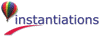characterValidation: aSymbol
Specifies the character validation function to use with values entered into cells within the column.
Specifies the character validation function to use with values entered into cells within the column.
disabledSelector: aSymbol
Specifies selector sent to the row object to determine whether a cell should be disabled.
Specifies selector sent to the row object to determine whether a cell should be disabled.
fieldValidation: aSymbol
Specifies the field validation function to use with values entered into cells within the column.
Specifies the field validation function to use with values entered into cells within the column.
horizontalAlignment: anInteger
Specifies how the cells in this column should be aligned horizontally.
Specifies how the cells in this column should be aligned horizontally.
horizontalHeadingAlignment: anInteger
Specifies how this column’s heading should be aligned horizontally.
Specifies how this column’s heading should be aligned horizontally.
listSelector: aSymbol
Specifies selector sent to the row object to retrieve a list of values to populate the drop down list in the cell.
Specifies selector sent to the row object to retrieve a list of values to populate the drop down list in the cell.
minWidth: anInteger
Specifies the minimum width of the column in pixels. This minimum applys to autosizing and user resizing operations.
Specifies the minimum width of the column in pixels. This minimum applys to autosizing and user resizing operations.
name: aString
Specifies the name of the column. This name may be used to programatically access the column. Note that this is distint from the heading of the column.
Specifies the name of the column. This name may be used to programatically access the column. Note that this is distint from the heading of the column.
resizable: aBoolean
Specifies whether the column is resizable by the user. If so, the user can drag the right side of the column heading to change the column width
Specifies whether the column is resizable by the user. If so, the user can drag the right side of the column heading to change the column width
verticalAlignment: anInteger
Specifies how the cells and heading in this column should be aligned vertically.
Specifies how the cells and heading in this column should be aligned vertically.
verticalSeparatorThickness: anInteger
Specifies the thickness of the line shown to the right of each cell in the column.
Specifies the thickness of the line shown to the right of each cell in the column.
width: anInteger
Specifies the width of the column in pixels. This does not includes the width of any emphasis or vertical separator.
Specifies the width of the column in pixels. This does not includes the width of any emphasis or vertical separator.
Begin Edit Callback
These callbacks are triggered when an item is about to be edited.
These callbacks are triggered when an item is about to be edited.
Cell Value Callback
These callbacks are triggered when an item’s cell value is needed for this column.
These callbacks are triggered when an item’s cell value is needed for this column.
End Edit Callback
These callbacks are triggered when an item is done being edited.
These callbacks are triggered when an item is done being edited.