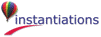WkRadioButton provides a customizable version of a standard radio button. It has a boolean value that is set to true when the box is checked and false when the box is unchecked. The value is toggled on and off by clicking on the radio button. The state of a checkbox can be queried and changed using the # selection and #set messages, respectively. Radiobuttons trigger a selectionChanged event when their state is changed. The textual label that appears to the right of the check box can be changed at runtime with the #labelString: message.
checkedLabelString: aString
Specifies the renderable object (string) which draws on the face of the widget when it is checked.
Specifies the renderable object (string) which draws on the face of the widget when it is checked.
click
Programatically click the button.
Programatically click the button.
disabledLabelString: aString
Specifies the renderable object (string) which draws on the face of the widget when it is disabled.
Specifies the renderable object (string) which draws on the face of the widget when it is disabled.
drawPolicy: anInteger
Specifies the drawing policy used in rendering buttons. The drawing policy determines two things for a button:
Specifies the drawing policy used in rendering buttons. The drawing policy determines two things for a button:
orientation: anInteger
Specifies whether the image and label are displayed vertically or horizontally.
Specifies whether the image and label are displayed vertically or horizontally.
pressedLabelString: aString
Specifies the renderable object (string) which draws on the face of the widget when it is pressed.
Specifies the renderable object (string) which draws on the face of the widget when it is pressed.
selection: aBoolean
Displays the button in its selected state if set to true.
Displays the button in its selected state if set to true.
set
Set the receiver's state to on (true).
Set the receiver's state to on (true).
Default Action Requested
These events are triggered when the widget is double clicked.
These events are triggered when the widget is double clicked.
Selection Changed
These events are triggered when the checkbox value is changed.
These events are triggered when the checkbox value is changed.