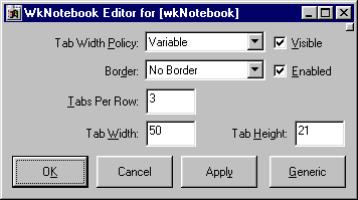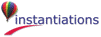tabsPerRow: anInteger
Specifies how many page’s tabs are displayed in a row before another row is created.
Specifies how many page’s tabs are displayed in a row before another row is created.
tabWidthPolicy: anInteger
Specifies the technique that will be used to set the width of the tabs in a notebook.
Specifies the technique that will be used to set the width of the tabs in a notebook.
Page Change Callback
These callbacks are triggered just before any switching of pages take place.
These callbacks are triggered just before any switching of pages take place.
Border Width
Specifies the width of the border that surrounds the widget’s window on all four sides. The width is specified in pixels. A width of zero means that no border will show.
Specifies the width of the border that surrounds the widget’s window on all four sides. The width is specified in pixels. A width of zero means that no border will show.
Enabled
Determines whether a widget will react to input events. Disabled (insensitive) widgets do not react to input events.
Determines whether a widget will react to input events. Disabled (insensitive) widgets do not react to input events.
Tab Height
Specifies the height of the notebook’s tabs in pixels.
Specifies the height of the notebook’s tabs in pixels.
Tab Per Row
Specifies the number of tabs in each row. When that number us exceeded, a new row is added.
Specifies the number of tabs in each row. When that number us exceeded, a new row is added.
Tab Width
Specifies the width of the notebook’s tabs in pixels.
Specifies the width of the notebook’s tabs in pixels.
Tab Width Policy
Specifies the technique that will be used to set the width of the tabs in a notebook.
Specifies the technique that will be used to set the width of the tabs in a notebook.
Tabs Per Row
Specifies how many page’s tabs are displayed in a row before another row is created.
Specifies how many page’s tabs are displayed in a row before another row is created.
Visible
Maps the widget (makes visible) as soon as it is both realized and managed, if set to True. If set to False, the client is responsible for mapping and unmapping the widget.
Maps the widget (makes visible) as soon as it is both realized and managed, if set to True. If set to False, the client is responsible for mapping and unmapping the widget.