Copyright © 2005, 2014 Instantiations, Inc. All rights reserved.
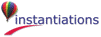
|
Copyright © 2005, 2014 Instantiations, Inc. All rights reserved.
|
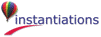
|