Setting values for framingSpec
Open the settings of Label1 and open its Framing Spec window, which looks like this:
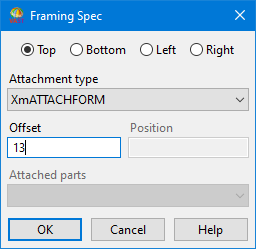
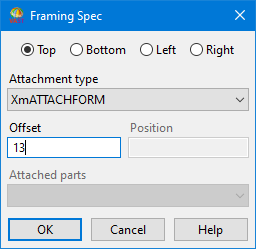
You can select an Attachment type from the drop-down list for each edge (top, bottom, left, and right) of a part. Use the radio buttons across the top of the page to see the settings for each of the four edges. You can attach any edge of the part to the following:
• Its parent window (XmATTACHFORM and XmATTACHOPPOSITEFORM)
By default, when you add a part in the Composition Editor, its top and left edges are attached to its parent window.
• Another sibling part (XmATTACHWIDGET and XmATTACHOPPOSITEWIDGET)
This is a good choice when you need to keep two parts together, such as a label and a entry field.
• Its own opposite edge (XmATTACHSELFOPPOSITE)
This is a good way to keep a part sized at a constant width or height, even if the part's position changes.
• Its position (XmATTACHPOSITION)
Allows a part to remain the same distance from an edge or other part.
• Nothing (XmATTACHNONE)
This allows the edges of a part to float freely, adjusting for font size changes and changes in the length of text caused by translation.

When your application must support multiple display resolutions it is very important to leave two adjacent edges, such as top and left or bottom and right, floating freely. This enables your window parts to size appropriately for different display resolutions.
Also, two opposing edges cannot be unattached at the same time. In addition, an edge cannot be attached to its own opposite edge if the opposite edge is unattached. If XmATTACHNONE is not available in the Attachment type drop-down list for an edge, attach the edge's opposing edge to something other than itself first and then XmATTACHNONE will be available.
Below the Attachment type drop-down list are fields used in conjunction with the different attachment types.
Offset
Used with all attachments except XmATTACHNONE
Position
Only used with XmATTACHPOSITION
Attached parts
Only used when attaching a part to another sibling part
For more information on attachment types, refer to the Programmer Reference.
Last modified date: 07/23/2020