Connecting parts
When making connections between the parts of your application, you need to consider the following:
• The intended behavior of your application
• The types of connections necessary to achieve the intended behavior
• How to make the various types of connections
Sometimes connections require parameters. You can specify the parameters by either making connections or specifying a constant parameter in the Settings window of the connection.
You access the connection menu by holding down the Alt key and mouse button 2.
For Linux (UNIX):
For UNIX systems, hold down mouse button 3 instead of mouse button 2.
When the attributes, events, and actions you want to use do not appear directly in the connection menu, select All Features. The connections window appears:
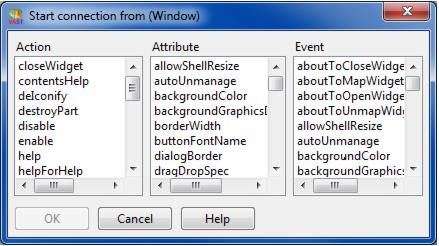
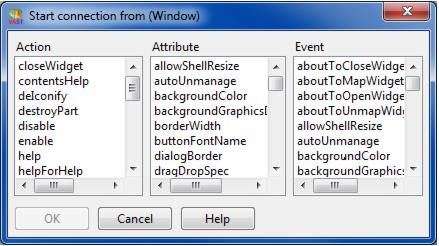
This window includes all the available features of a part.
Last modified date: 05/11/2020