Example: Add a pull-down menu




Suppose you want to add a second pull-down menu to the small text editor that you started work on in the previous section. To add a pull-down menu labelled Edit, do the following:
1. Select  (Menu Bar Item part) from
(Menu Bar Item part) from  (Menus category).
(Menus category).
 (Menu Bar Item part) from
(Menu Bar Item part) from  (Menus category).
(Menus category). 2. Click on the right-hand side of the menu bar.
3. Change the label of the new pull-down menu to Edit.
If you also change the title of the window to Editor, the window has the following:
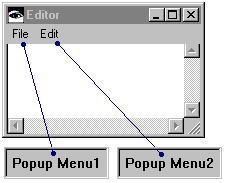
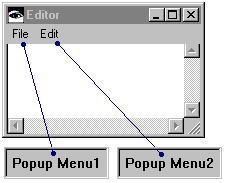
Last modified date: 08/14/2019