The Application Browser
The application browser enables you to look at a specific application in your image. You can open it from the Transcript using the Tools pull-down menu item Browse Application... and specifying the name of an application.
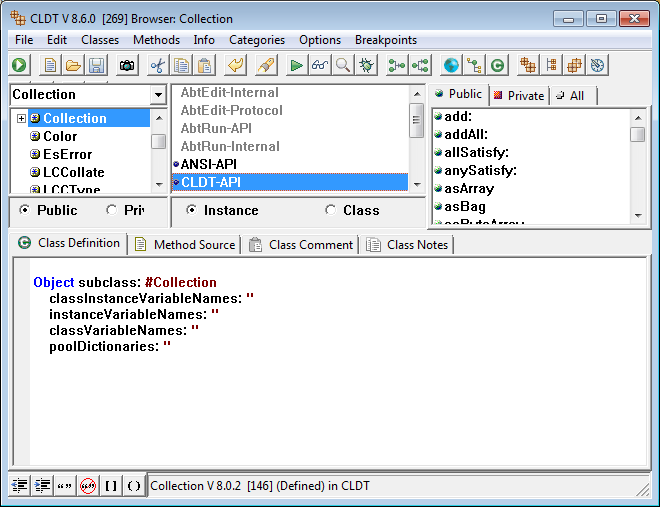
The picture above shows an application browser on the CLDT subapplication of Kernel. The left pane contains the classes that are defined or extended in CLDT. The next pane to the right (the categories pane) contains method categories. The radio button below this pane controls whether you are looking at instance method categories or class method categories. The rightmost pane contains all the instance method in Collection s in the category CLD-API, since CLD-API is selected in the middle pane, the radio button instance is selected and Collection is selected in the right pane. The tabs above this pane control whether the methods displayed are public or private.
Finally, notice the text pane below the list panes. It is decorated with several tabs. The Class Definitions tab is active; the text pane contains the class definition for Collection. From it you can tell that Collection is a subclass of Object.
Last modified date: 03/26/2020