Changing the Properties of connections
Connections, like parts, have properties. To open the properties for a connection, select Open Settings from the connection's pop-up menu. Or, just double-click on the connection.
The following figure shows the Attribute-to-Attribute Connection - Settings window:
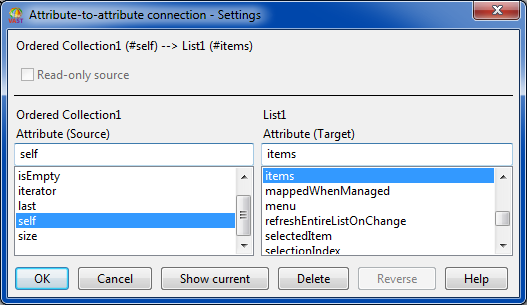
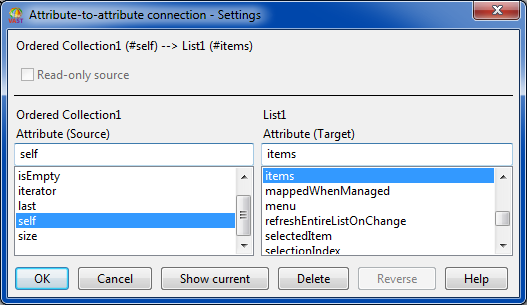
You can use a connection's properties to change the source or target property of the connection. To do this, select a different source or target property from the appropriate list. To display the current source and target properties of the connection, select Show current.
For attribute-to-attribute connections, you can also use the connection's properties to specify whether or not the source of the attribute of the connection is to be read-only. This means that if the value of the target attribute changes, the value of the source attribute will not be updated. To make the source attribute read-only, simply select Read-only source. Your connection line will then change from having filled in circles at both ends to having a hollow circle at the source end of the connection and a filled in circle at the target end of the connection, indicating that the source attribute is read-only.
If you find that you want the source attribute of an attribute-to-attribute connection to be the target attribute, and vice versa, you can change the source and target attributes by selecting Reverse in the connection's properties.
When you are done changing the connection's properties, select OK.
Last modified date: 03/26/2020