Creating a Development Environment
To create a new development environment, or image, click on the icon showing a folder with a plus sign located just underneath the Smalltalk balloon logo. That will result a screen like the in the picture below. Change the name to Getting Started and click Done. Your new environment is added to the list of development environments available in the Environments tool.
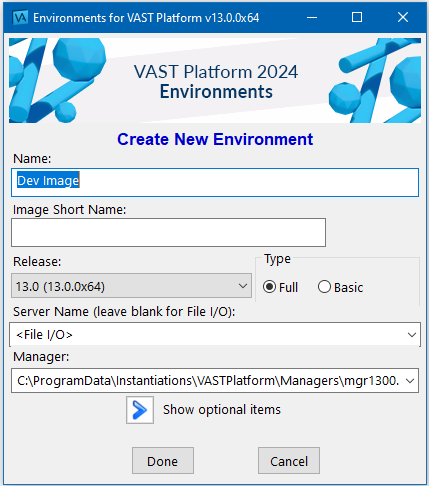
Last modified date: 03/26/2020