Example: Add a menu bar




Suppose you want a small text editor that has a Multi-line Edit part, a menu bar, and a popup menu. To start work on the menus:
1. Select  (Menus category) and then
(Menus category) and then  (MenuBar part).
(MenuBar part).
 (Menus category) and then
(Menus category) and then  (MenuBar part).
(MenuBar part). 2. Click on the Window part for the application.
3. Once the MenuBar part gets added, change the MenuBar Item1 label to File.
The result resembles the following:
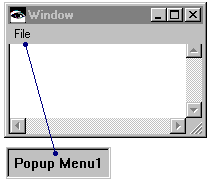
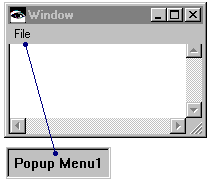
Last modified date: 08/14/2019