Changing the title bar text of a Window part
Change the text in the title bar of the Window part to To-Do List by directly editing the text as follows:
1. Hold down the appropriate key and click mouse button 1 on the title bar of the Window part.
Note:
In Windows, hold down the Alt key and click mouse button 1. In any UNIX platform, hold down the Ctrl+Alt keys and click mouse button 1.
The text of the title bar is highlighted, indicating that you can type over the text
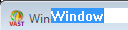
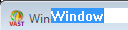
2. Type To-Do List then click mouse button 1 in an open area of the free-form surface or press Ctrl+Shift+Enter.
The title bar of your window now contains the text To-Do List.
Last modified date: 03/26/2020