Application flow
A single request from a Web client, and its results, follow a multi-step process:
1. The client Web browser submits an HTTP request that specifies a VA Smalltalk Web Connection part.
2. The HTTP server (a daemon running on the specified host) receives the request from the client. The server parses the request and calls the Web Server Interface module, passing it any additional information contained in the URL.
3. The Web Server Interface module passes the client request to the running VA Smalltalk application, communicating through a TCP/IP socket. (The VA Smalltalk image can be either on the same machine as the HTTP server or on a different machine.) The request consists of a VA Smalltalk part name and a variable number of optional parameters.
4. The WSI server, a process running within the VA Smalltalk image, receives the request from the interface module and creates a new instance of the specified VA Smalltalk Web Connection part.
The WSI server also parses any parameters from the request and makes them available to the new part as attributes on a subpart.
5. The part processes the input data and generates an HTML data stream, which is relayed back through the interface module and the HTTP server to the client browser, which renders the page.
Most of this process is completely invisible to the client Web browser. From the client's perspective, the pages generated by the VA Smalltalk application do not appear any different from any other Web pages.
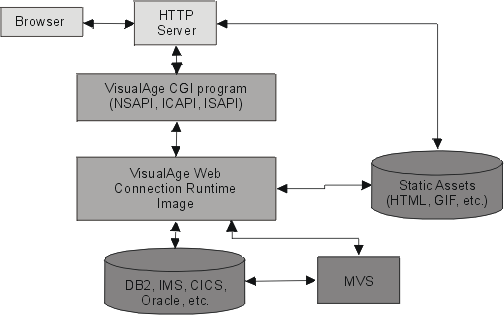
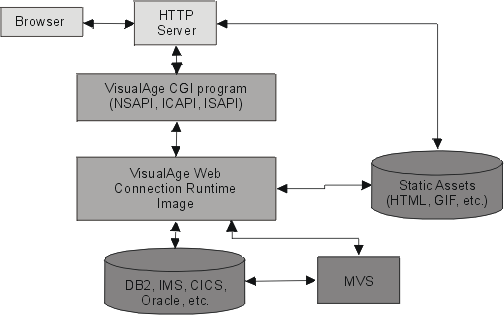
Last modified date: 06/22/2018