Customizable Tool Bars
The lack of standard (and expected) toolbars in the various VAST browser windows is one of factors making the tool appear dated. Almost all modern applications provide toolbars for fast access to frequently accessed functions. VA Assist Pro provides for customizable toolbars in all of the browser windows. Each browser type has a default toolbar line up that can be edited via the included toolbar editor. Most common menu commands may be represented as toolbar items in a browser's toolbar.
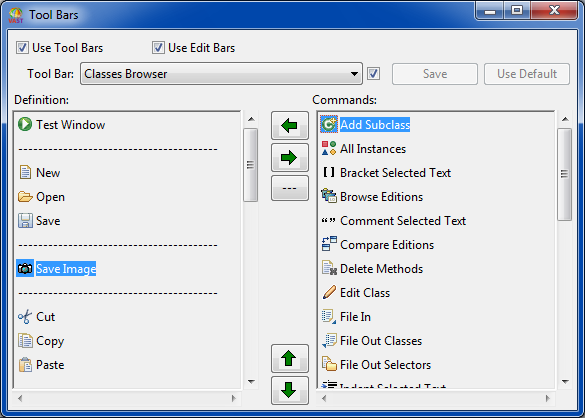
In many cases, the toolbar commands are easier to use than their menu-based counterparts. A single toolbar command may be context sensitive and represent multiple different menu commands. For example, the “Name Edition” command can be used to rename an application or class or version an application or class depending on the context.
Toolbars may be turned on and off on a browser by browser basis or for all browsers as a whole (in the case that the user does not want toolbars at all).
Last modified date: 05/20/2022