Setting up team programming with EMSRV
The following drawing shows the client and server components that make up a VAST Platform team development environment.
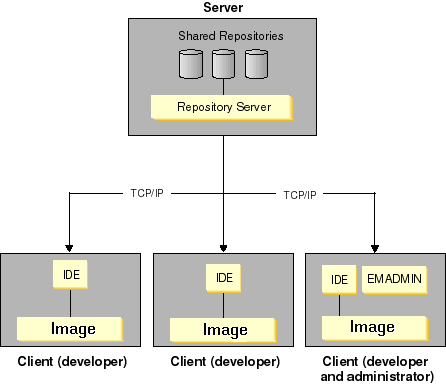
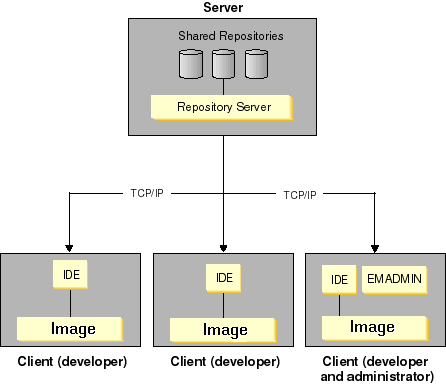
Connectivity is provided by a TCP/IP network.
Any computer where a library (shared repository) will reside must be a server, which is to say it must run the repository server program (EMSRV). There may be more than one server in your environment. Each server has the following components:
•One or more source code libraries (.dat files), shared by the team
•The library (repository) server (emsrv.exe, emsrv.nlm, or emsrv). This program manages concurrent client access to the shared libraries on the server.
VAST Clients have the following components:
•The Integrated Development Environment (abt.exe or abt)
•An image (abt.icx)
•Optionally, a local library (.dat file) for offline development
•The EMADMIN utility (emadmin.exe or emadmin), which is most commonly used by the person responsible for operating the library server, for example to check the server's status
EMSRV is the program that manages concurrent access to shared libraries on the server. It uses native locking calls to manage file input/output requests against the library files on the server. The administrator must start the library server, using the EMSRV command, before clients can connect to the shared library. The administrator then uses the EMADMIN utility to manage the library server.
Last modified date: 02/18/2021