Testing a report
To test the simple report example, select  , the Test button.
, the Test button.
 , the Test button.
, the Test button. The Report Tester opens, as shown in the following illustration. This window contains a Report Viewer. In Adding a report viewer you will learn how to add a Report Viewer to an application's user interface for testing your own report applications.
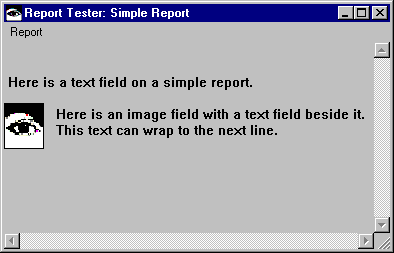
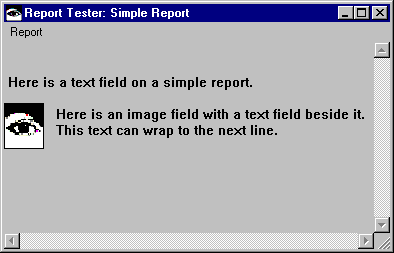
You can use this window to do the following:
•Preview or print your report
•Set up print options for the report
•Monitor the changes to your report as you develop it
•Inspect report parts
Last modified date: 08/17/2018