Public Interface Editor
The Public Interface Editor allows you to change the public interface, aka. the features, of a part. It is one view available through the Composition Editor. You can get to it using the rightmost visual tool symbol ( ).
).
 ).
).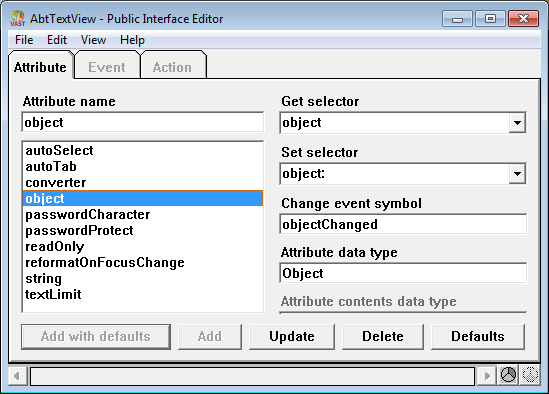
The picture above shows the public interface of the AbtTextView, which is commonly used to construct user interfaces. Notice three tabs: Attribute, Event and Action. Together these are the features of the AbtTextView part.
Attribute
the data of a reusable part
Event
occurrence of interest outside the part
Action
set of operations. An action is usually triggered by an event.
These features are used to connect the part to others when constructing an application like the examples in this book. For now, it is enough to know about them. Constructing new general purpose parts is beyond the scope of this book. To see how to construct parts, see Visual Programming User Guide.
Last modified date: 07/23/2020