Adding a 3270 Screen part
To add a 3270 Screen part to your application, follow these steps:
1. Select the 3270 Screen part from the 3270 HLLAPI category on the parts palette.
2. Move the mouse pointer to an empty area of the free-form surface and click mouse button 1. The 3270 Screen part appears as an icon on the free-form surface. 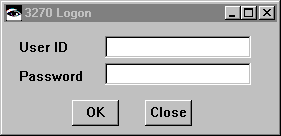
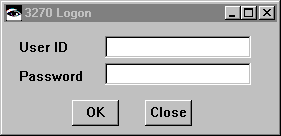
To specify the details of the screen represented by the 3270 Screen part, open the Settings view of the 3270 Screen part.
Last modified date: 02/27/2018